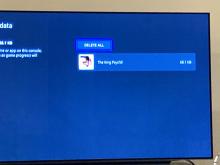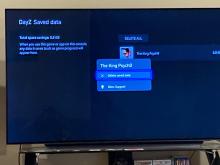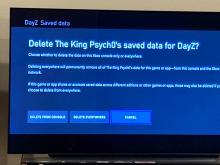PREVIOUS TASK #: T169490
LINK TO PREVIOUS TASK
This error completely prevents me from accessing favorites. I had this feature for all of a few minutes before this error popped up while I was trying to clear out all the grey named favorites that populated multiple pages of the Favorites tab.
Per my previous task and the correspondence I received on Jan 4 2023, 5:30 AM, I do understand that I can still play the game and actually join servers with this error. But this is an extremely inconvenient quality of life issue I am wondering if there is any relative ETA to fix this error. A large part of enjoyment of this game at least for myself and those I play with is Community servers so being able to favorite the ones I play is important.