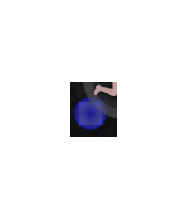I am using LoadImageFromSet to load multiple images into multiple widgets....
Then I use SetImage to switch between different images.
It never happened before and started happening with 0.9.8.53 and higher.
The bug over time sometimes fixes itself over time, it looks like the images need to load every time I reload the workbench into play mode.