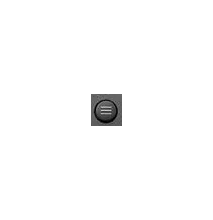First off I noticed the other day I had 2 Arma Reforger titles in my library which one was an experimental version and the other was a game preview version. Before the updat on May 11, 2023 the experimental version was impossible to play due to not allowing mods to work or only allowing me to play the map Areland. This is even if I select the main map Everon I am forced to play only Areland. However the game preview version worked flawlessly and had no issues until the update released. Now both versions react the same way and only allow me to play Areland and now no MODs are working. Hopefully I can figure it out because I am loving this game on Xbox. I have uninstalled it and reinstalled it but i doesn’t change
Description
Details
- Severity
- Major
- Resolution
- Open
- Reproducibility
- Always
- Operating System
- Windows 10
- Category
- General
Event Timeline
Hello Chrismullins47.
We have tested this internally but we could not produce this on our end.
These issues might be caused by outdated profiles from older versions.
Please try to clean up your game data to check if it fixes your issues.
It will delete all their reforger saves along with your mods installed if there are any. It will also reset all the settings to default.
Here are the steps how to do this on both Arma Reforger (Preview product) and Arma Reforger Experimental
- Have the cursor focused on the game
- Press the button to show more options
- Select "Manage game and add-ons"
- In the menu that opens, select "Saved data" (should be at the bottom of the list on the right of the screen)
- In the menu that opens, select your username
- Select "Delete from everywhere"
- This should delete saves, settings and anything that could possibly be outdated and problematic from the xbox cloud storage
- Try to restart the game and see if the issues persist
If there are still problems you may repeat those steps but at step 5. select "Reserved space" instead of your username
If this doesn't help, please let us know.
Also, Are you starting your game through the play menu or the scenarios menu? And do you have any mods installed still? And are they updated if you look into the workshop?