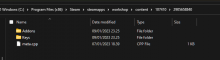Launcher logs uploaded.
I subscribed to Antistasi Plus 2.0. But for me the 29mb mod is downloaded succesfully, it shows up in modlist in launcher. BUT, the launcher said it is not installing.
What I've tried: Repaired mod, resub mod, manually checked the workshop content folder, and the mod is there, but strangely, it's not showing up in the !Workshop folder.
When I try to add local mod pointing to the directory of the steam workshop content folder, it shows up fine. Apparently files are downloaded but won't install. The said downloaded files can be added as local mod.