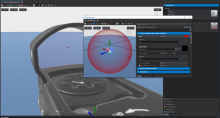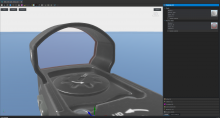I have been running into an issue where creating a new MatPBRBasicGlass material, or duplicating from an existing MatPBRBasicGlass, breaks and appears to possibly drop the texture resolution down to such a low amount, it appears as if there is no opacity. Everything works fine until you close the Material window. Having the Material window open so you can see the Material, fixes the issue, until closed again.
You can see the issue above, when I have the Material window open, the Red Dot is there in the sight, but when it's closed, it no longer appears. This applies to in game too.Description
Description
Details
Details
- Severity
- Minor
- Resolution
- Open
- Reproducibility
- Always
- Operating System
- Windows 10 x64
- Operating System Version
- 19044.1706
- Category
- General
Steps To Reproduce
Simply create a new Material, and set it's class to MatPBRBasicGlass, and pick an Opacity Map of your choice. Apply this Material to a .xob, in my case a lens for an optic. When you close Material, the opacity map will no longer work on that material.
Additional Information
I have so far noticed this issue across 2 different weapon scope lens, where I have tried duplicating the Optic_PSO1_lensglass and just applying it, and when creating a new material. Both cases, the same issue occurred. Although, I noticed when leaving the original Optic_PSO1_lensglass material open, and then loading into game, it will have the opacity and texture correct, but if that window closes, it breaks again.