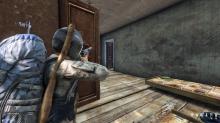When I go into quick aiming mode pointing the middle of the door and press SHIFT, the next aiming mode is not properly on the same spot the quick aiming mode was when pressing right-mouse button. The HUD sight is pointing on totally different area than the iron sight of the CZ61.
Screen1 Right-Mouse aiming mode
Screen2 Right-Mouse + SHIFT aiming mode without moving mouse