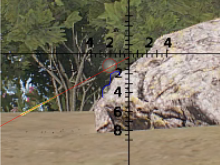In this thread I would like to point out a possible "desync" of players near cover / objects.
In this image (1#) you can see clearly the tracer of the player that is hiding behind the rock coming at me: (the viewer)
Though from the Postion the player is right now, he should not be able to shoot me, as his gun is far behind the rock.
In this image you can see that the source of the tracers and the muzzle smoke (marked in red) is clearly above the head of the shown player (outlined in Blue) (2#):
In this image the player is not even visible at all (3#):
Again not visible (4#):
Here you can even see that it is possible to get a hit on the given player even though he is not visible (5#):
This situation occurred multiple times with enemies hiding behind H-Barriers, Rocks, Wreck on medium distance.
Thus I would like to clarify the situation on this problem, is it intended, is it acceptable?
In theory you could just move to the next cover to make the enemy move to solve the problem.
As in real life it is possible to see somebody without being seen, I don't mind it much.
I just wanted to report it here as it seemed to be an unwanted behavior.