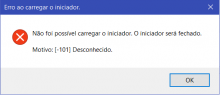My launcher doesn´t open anymore. I´ve already tried to open in safe mode and re-install the vcredist, but none of them worked.
This problem already happened in the last updates. I solved deleting the launcher folder in the arma 3 main folder and checking the integrity files on steam, but this time the error continues.
Please, help me. This .txt is the log that the laucher has provided