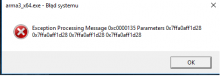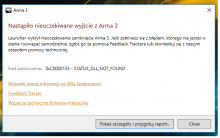When I press play (or Play without mods) i get an: arma3_x64.exe - System error Exception Processing message 0xc0000135 Parameters 0x7ffa0aff1d280x7ffa0aff1d28 0x7ffa0aff1d28 0x7ffa0aff1d28 Then arma 3 launcher message Ending code 0xc0000135 - STATUS_DLL_NOT_FOUND
Description
Description
Details
Details
- Severity
- Crash
- Resolution
- Open
- Reproducibility
- Always
- Operating System
- Windows 10 x64
- Operating System Version
- Windows 10 pro 1607
- Category
- General
Steps To Reproduce
Launch arma 3 launcher press play or Play without mods ether don't work.
Additional Information
Arma 3 launcher raport
//PrintScreen of error Sorry 1 of them is in polish :C
Tank you for help in advance!
Event Timeline
Comment Actions
Hello, same here. Updated from Steam, did a check files from steam too. Now, even "Run as administrator" won't work. Same error.
If I force the 32bits .exe from the launcher, it starts.
Any ideas ? (Windows 8.1)
Comment Actions
Hello,
please check out this LINK
It seems you might be missing some DLL file/s that game needs to run properly, going through the steps provided in the link should help.
If it does not, please let me know.