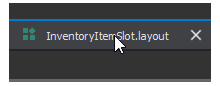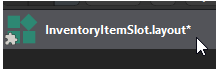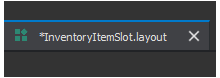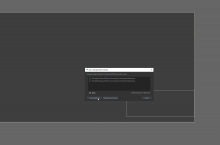Layout editor tab can only be saved once, after which it bugs out and changes won't be saved properly
This happened to me when I was using the world editor and trying to edit a layout (override) at the same time.
When I edit something in the layout editor and save it,
then it prompts for saving before reload.
After clicking "SAVE SELECTED", the editor refreshes.
IF I now continue editing the layout, the changes do not save(when pressing CTRL+S).
It's as if the layout editor tab that I have open is lingering and broken.
How I noticed the bug:
When I make changes, the layout in the resource browser gets and asterisk,
BUT the layout tab doesn't get an asterisk.
Whenever the bug happens:
If I save, the changes I made are not saved, there is no way to keep my changes now.
.
layout tab: (since I just made new changes, there normally would be an asterisk)
Resource browser:
Workaround:
The way to continue editing this layout and having the changes SAVE:
I must close the layout tab, then reopen the layout from the resource browser:
I know this is a workaround to this bug, because now if I change anything in the layout,
I get the asterisk next to the layout name in the layout tab (as expected)