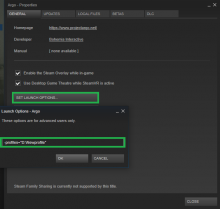Hi guys,
I have a roaming Windows profile and it's mapped to a network disk on my NAS.
When Argo starts, it complains game profile cannot be saved and I think it's because all files/folders in "My Documents" are marked "read-only". I'm unable to uncheck that, "read-only" always comes back when I try. In Arma3 I was able to get around the problem by remapping my Arma game profile to a local disk but in Argo I'm unable to do so as no such option exists (to best of my knowledge).
Can you either fix the issue so Argo doesn't check for read-only flag (it's able to create BISProfile.json and stats.Argo.json so why not user profile?) or add an option (even a hack/manually creating a file with a specific setting) like in Arma to allow remapping of user files to an alternate disk?
Thanks!