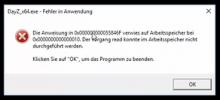[Try writing in english, hope you can understand it]
Hello,
since yeaterday I have a big Problem:
I can play only for 2-6 minutes. After this I hear a system sound, the game freezes. I´m not able to minimize or something. I have to put the notebook off.
Sometimes I can press "Esc", then I get a black screen and a new window with an error message appears (see picture - unfortunately in german).
Often the mistake appears when I was in the inventory, but also while running or fighting against zombies.
I deinstalled all updates from the last days in hope it would help, but it doesn´t.
After reading in an forum, I put the settings to "low/very low" and set the inventory on an other key. Since then (1 hour ago) I can play without crash- so far.
But it is very frustrating when you have a new gaming notebook, play with highest Settings for hours and now you have to play with a very bad graphic to hopefully prevent a crash.