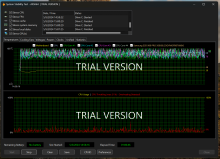Hello!
I have bad experience with DayZ - game randomly crashing in randomly periods.
I have tried everything that I had found in the net. I reinstalled Windows, updated drivers, played with/without mods, played original/Livonia, added nocharmenu, on/off antialiasing, set different graphics options, toggled fullscreen/window mode, Installed game from Administrator user etc., changed RAM settings, I even disassemble my RAID0 to check if this maybe it...
Can I have fun from this game??? It's really annoying - because of crashes I lost a lot of characters...
Game is really interesting and I just want to play it....